Search Oncor
Type your question or choose from the quick topics to view generative AI results from Search Oncor.
Type your question or choose from the quick topics to view generative AI results from Search Oncor.
Type your question or choose from the quick topics to view generative AI results from Search Oncor.
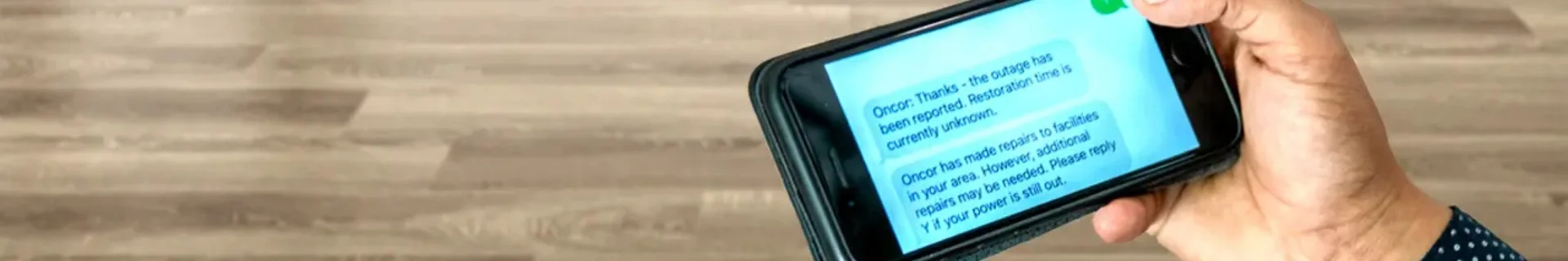
Knowledge is power. Now you can have it at your fingertips with MyOncor Alerts. It's never been easier to receive up-to-date notices about power outages and service restoration that affect your home or business. You can receive notices via text, phone, or email - anywhere, anytime.
To sign up, follow these steps at the MyOncor Alert sign-up site. Carrier rates for messaging and data may apply. Terms and Conditions and Privacy Policy.
There are 3 basic types of text messages you may receive related to outages:
While Oncor does not charge for MyOncor Alerts, standard messaging and data rates may apply based on your carrier and mobile phone plan. If the text messaging option is selected, MyOncor Alerts works with most major mobile phone carriers.
The frequency of messages received varies based on outages or certain service requests affecting your property or ESI ID. After reporting an outage, you will receive at least two more emails, text or voice messages related to that outage. If your estimated time of restoration (ETOR) changes significantly while your power is out, you will receive another message with the updated ETOR. Messages concerning service requests are sent when the service request is created and when the request is completed or cancelled.
Once your move out has been completed, you will be automatically unregistered from MyOncor Alerts for that property or ESI ID. You will need to go to oncor.com “MyOncor Alerts” to register your new address.